Microsoft Flow schedule to post content to social media automatically
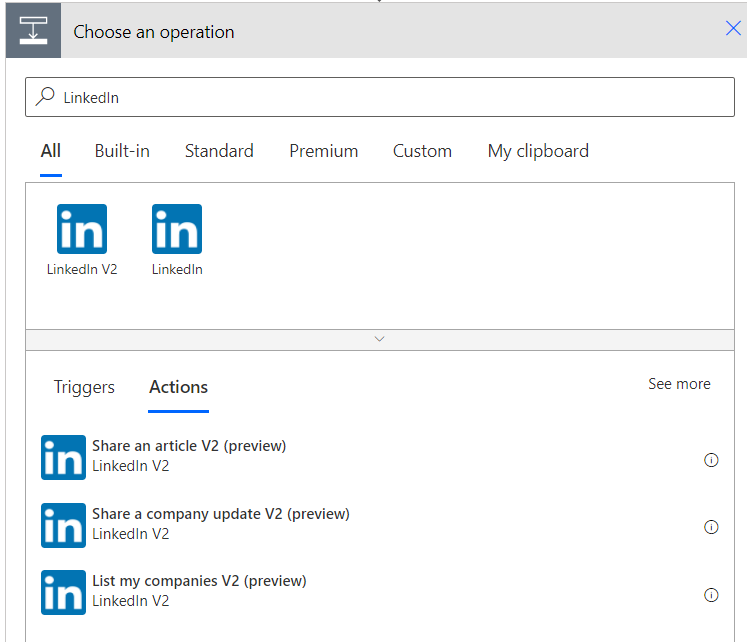
In my previous posts I have shown you how to schedule posts to a Teams channel. You can use the same flows to post content automatically to social media, in this case to LinkedIn.
As of now this is only possible for a company update and you should quickly check if this is even allowed based on the rules of LinkedIn. A famous alternative to this is Hootsuite, which works perfectly fine but has some limitations in the "free" version.
If you want to schedule post to LinkedIn automatically using Microsoft Flow you can implement the flow as described here and here. Instead of the "Post message in a chat or channel" action you select the "Share a company update (V2)" action of the LinkedIn group.
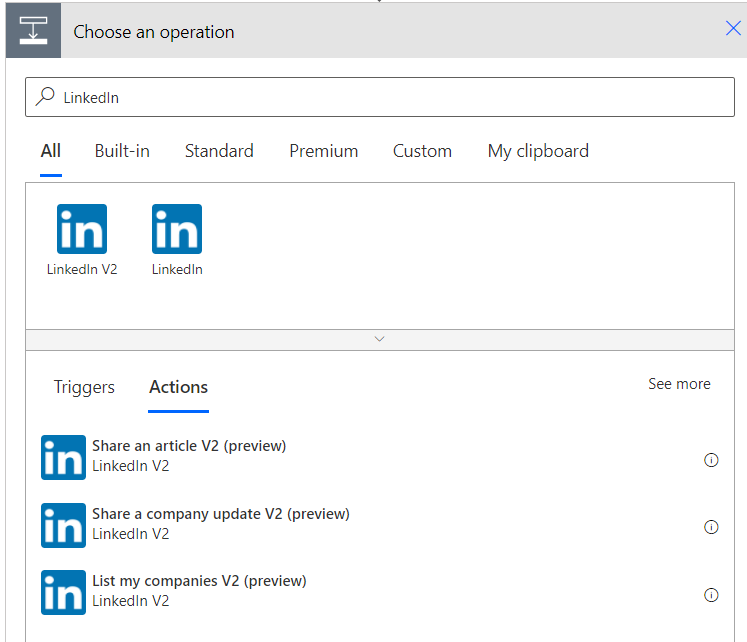
After this you will need to sign in to be able to access you LinkedIn data. As a next step, add the data as needed to your action and then you can test your Microsoft Flow.
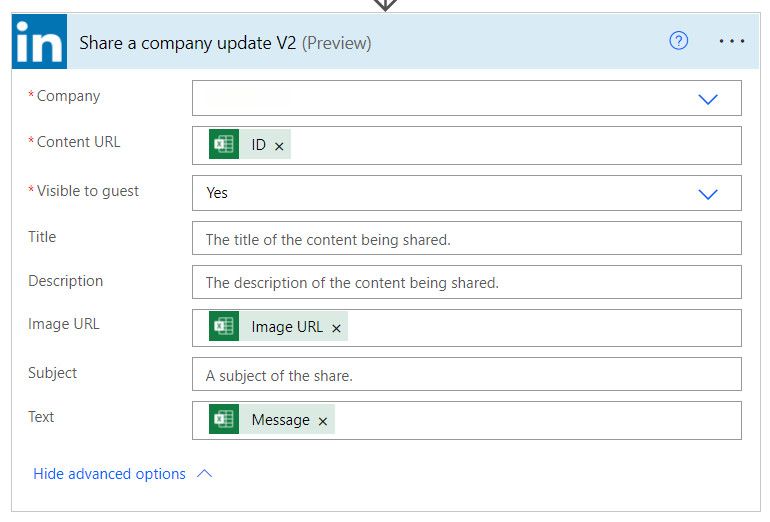
The Excel provided in the previous examples does not have enough data for LinkedIn and you can easily enhance the Excel to have all the needed data.