Microsoft Flow: Get more than 100 rows of a Sharepoint list
When you are using Power Automate/Microsoft Flow to get items of a Sharepoint list and work with them (e.g. delete them), there is a default limit of 100 items to be fetched.
If you want to change that limit, you need to go to the "advanced options" of your "Get Items" action and set the top count to e.g. 4999.
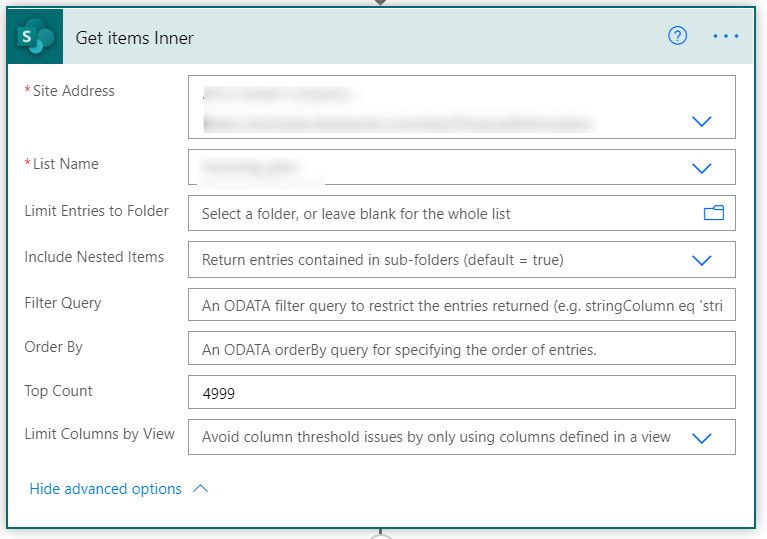
Site note: If you do a Top Count of more than 5000, the flow will throw an error.
If you want to get more than 5000 rows, you can use the following link to find solutions: https://alextofan.com/2019/08/22/how-to-get-more-than-5000-item-from-sharepoint-online-in-flow/